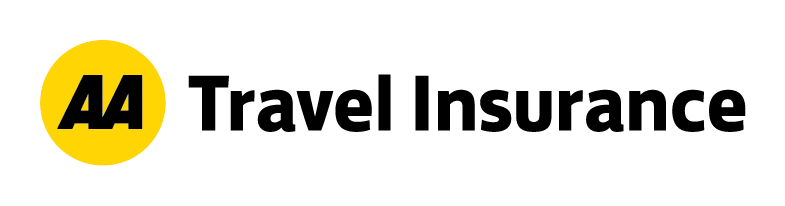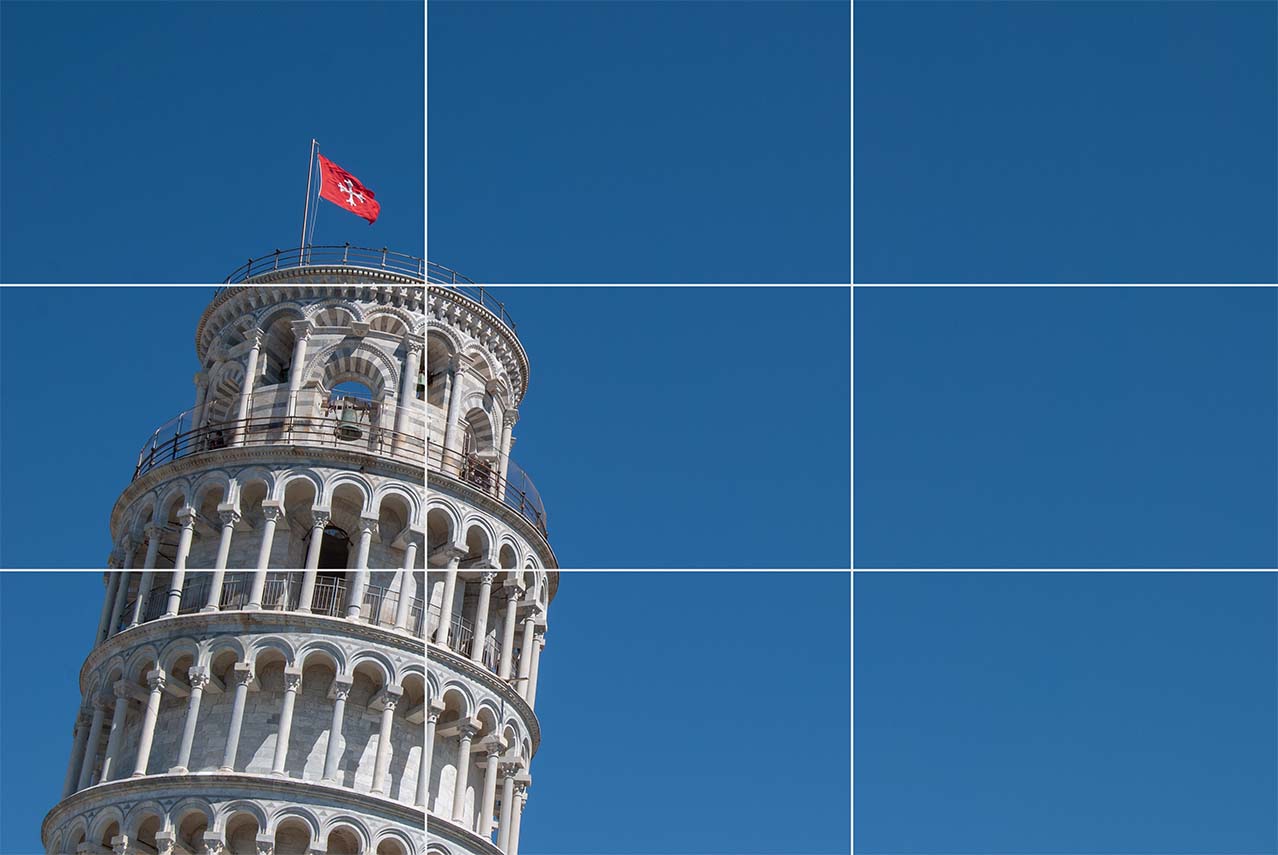Your camera roll isn’t just a collection of images - it’s your personal time capsule, filled with moments you’ll want to relive again and again.
The good news? You don’t need a fancy DSLR to take great travel shots. With just your smartphone and a few key techniques, you can capture stunning visuals that do your adventures justice. Here are our top tips for nailing that picture-perfect shot.